Editor's review
While data recovery tools are available by dime a dozen, just investing in a regular run of the mill recovery application may not meet your needs. Ideally a recovery tool should give you the capacity to not just recover your data but manage your hard drive and other removable media. The PartitionGuru 4.5.0 application does just that and it comes loaded with a plethora of sophisticated options including capacity to manage RAID drives and even clone disks.
On launch the PartitionGuru 4.5.0 presents before you a classical style interface that includes myriad options. Some of the options are slightly challenging for a novice user given the extensive set of customizations that are displayed. However basic data recovery is very easy as you only need to select the drive and click on File Recovery option in the top pane. It essentially presents you two choices of either recovering the deleted files or initiating a whole partition recovery. When it comes to creating partitions it offers you the flexibility to choose the size and slice away partitions without compromising the data stored in them. Further you can hide a specific partition and rename them too. When it comes to finding out errors on partitions it does a very formidable job of verifying and recovering bad sectors. Incidentally a technically advanced user can directly edit a specific sector. It also comes with powerful options to manage virtual drives and you can use it to prep a drive for VMware. It gives a simple process to clone a drive either into a image file or onto another partition.
Overall the PartitionGuru 4.5.0 comes across as a rather potent tool with a multitude of well thought out features that earn it an appreciable score of four rating points. The application is likely to find many takers amongst IT admins and tech support teams.


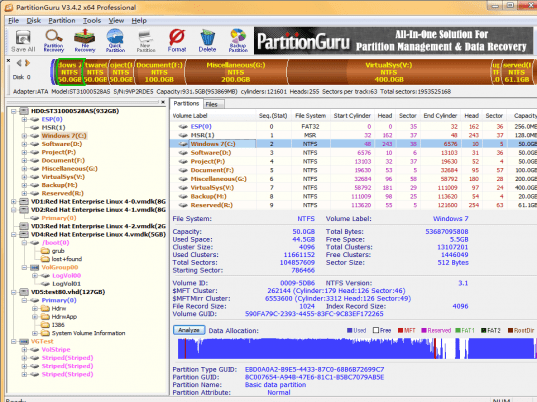
User comments